In the online world, it seems like a sign that you’re doing all the right things when you’re able to hire a VA. And that’s not completely false. Making enough money in your business to cover the cost of an assistant is definitely a milestone!
But what if you don’t really NEED a VA yet, but rather need to be more organized, have better systems and set up automation for any tasks that don’t need a personal touch?
What would that even look like and how do you know for sure?
First off, if you have the funds and you are set on delegating anything you don’t enjoy doing to an assistant, then you can just stop reading right now. The beauty of being the boss is that you get to choose!
Those of you who aren’t yet sure you want to part with a chunk of money each month to pay for an assistant are the ones I’m talking to. I don’t want to discourage you from hiring someone if you absolutely need the help and have the budget.
However, I’ve seen many people hire outside help before they really need to add another expense to their budget. I’ve also worked with clients who are completely disorganized, but assume that having an assistant will just magically fix everything.
If that sounds at all familiar, please, please, please be realistic in your expectations.
The cure for your disorganization is not hiring someone else to clean up the mess. Because while that sounds good in theory, it really makes for a frustrating relationship between business owner and VA.
The only way that can work is if you are willing to change your ways going forward and learn how to at least follow the systems and workflows your team puts in place. Not all VAs are skilled at creating systems or workflows so be prepared to pay a bit more per hour than you would for a VA who handles strictly admin tasks or hire a Systems Strategist to help you get your systems on point.
Before you ever consider bringing on help, it’s helpful to know and be able to accurately describe your most common workflows to another person. If your process changes each time you work with a client and you find yourself scrambling to come up with a contract, a payment link or some other necessary file each time someone signs on to work with you, then it’s time to get yourself in order.
Even the most organized assistants will struggle to be efficient in that type of working environment. You may get lucky and find someone who can completely transform your business, but chances are your lack of organization will continue to rear its ugly head and cause you to lose both time and money.
If you’re reading this and feeling a little sheepish because it’s sounds familiar, don’t worry! I’m going to give you some points in just a minute to help you evaluate and shore up your systems, workflows and organization so you can confidently delegate tasks to a VA when the time comes.
Client Workflows
If you work with clients, you MUST HAVE a consistent, repeatable process for client onboarding, client communication and getting paid. Your clients are paying good money (hopefully!) to work with you and you will vastly improve their experience by taking time to think through your client workflows and making sure they make your clients feel like they are valued and respected. (Hello referrals!)
ACTION STEP
Write down all the steps you take when you get a new client and then follow that list as a checklist each time. While you’re going through it, see what parts you could automate so they can happen without you putting in much effort (or none at all!). My favorite tool for this is Dubsado. It takes a little work to set it up, but it keeps all the client things straight and makes you look like a total rockstar!
File + Inbox Organization
I know your inbox is crazy. Mine can be too. But I’ve created a system to organize my incoming emails plus to sort any emails that I need to take action on, so I can get to inbox zero multiple times per day (and it feels SO GOOD!). If you’re constantly trying to find photos + necessary files or sorting through hundreds of emails in your inbox to find whatever you need to work, then it’s time to uplevel your organization game.
ACTION STEP
Choose either Google Drive or Dropbox and create a simple set of folders that you can sort files into. Then take the same idea and apply it to your inbox. Create filters that will automatically sort incoming emails according to your wishes, plus store any emails that you will need to reference but don’t need to be staring at each time you open your inbox.
Project + Task Management
Most people fall into one camp or the other – #paperandpen4life or #allthetechtools. For me a mix of both works the best, but you need to decide based on your preferences. I am IN LOVE with Todoist for keeping #allthethings with a date organized. I use Todoist to organize more than just my business – it also keeps me straight in my personal life too! Even with as much as I love Todoist, I do still make a paper to-do list occasionally, but I limit it to just the most important items I need to accomplish that day.
ACTION STEP
Sign up for a project management tool (Todoist, Asana, Clickup , Notion, etc) and create a project for your recurring to-dos, a master to-do list and maybe even get crazy and create a personal/house/health project. Put anything with a date into your new task management tool and set up anything that is recurring. This step alone will be a good start in keeping track of all the things you need to get done. In conjunction with your organized Dropbox and/or Google Drive files, your project management tool will be a LIFESAVER!
Content Creation + Repurposing
We’ve all heard that content is king and that isn’t wrong. If you don’t put anything out into the world, then you can’t expect to be noticed. Social media + blogging can be such huge time leaks if you don’t have a plan. By creating a schedule for posting, pre-scheduling your posts and then reusing the information on other platforms, you can free up a huge chunk of time. I also have set times for interacting on social media based on what my analytics show are times when my followers are most engaged.
ACTION STEP
Make a plan for how often you will post and on which platforms (I recommend 1-2 platforms MAX!) and then break down the posts into weekly chunks. Take 30 minutes each week to curate your photos + captions and then pre-schedule everything using a tool like Later that will let you schedule posts for Instagram, Facebook, Pinterest and Twitter from one account. Don’t forget to plan for how you can tweak your posts for each platform so the format and caption length fits the platform best practices.
Decision Time
Ok so here we are at the day of reckoning (or maybe the moment!) and it’s time for you to be brutally honest with yourself. Can you go through all the bullet points above and legitimately say you’ve got all the areas handled? If the answer is truly yes and you’re STILL drowning in work – then it probably really is time for you to hire a VA.
If the bullet points above made you cringe a little, then you probably have some work to do on your systems. Yes, those are all areas a VA could help you organize, but be prepared to spend more money to get someone who is an organization + workflow rockstar!
Really dig deep and evaluate where you’re at in your business, how efficiently you’re running it and what your goals are. Only YOU can decide if now is the time to hire help, but I highly recommend you work on getting things in order now so it doesn’t just keep getting worse.
If you still aren’t sure, you can download my free Systems Audit – a workbook I created with many of the questions I ask clients when we work together 1:1 to audit their systems and implement changes. The audit covers the 7 major areas of business and will give you an idea how you’re doing in terms of systems and where you should start first.



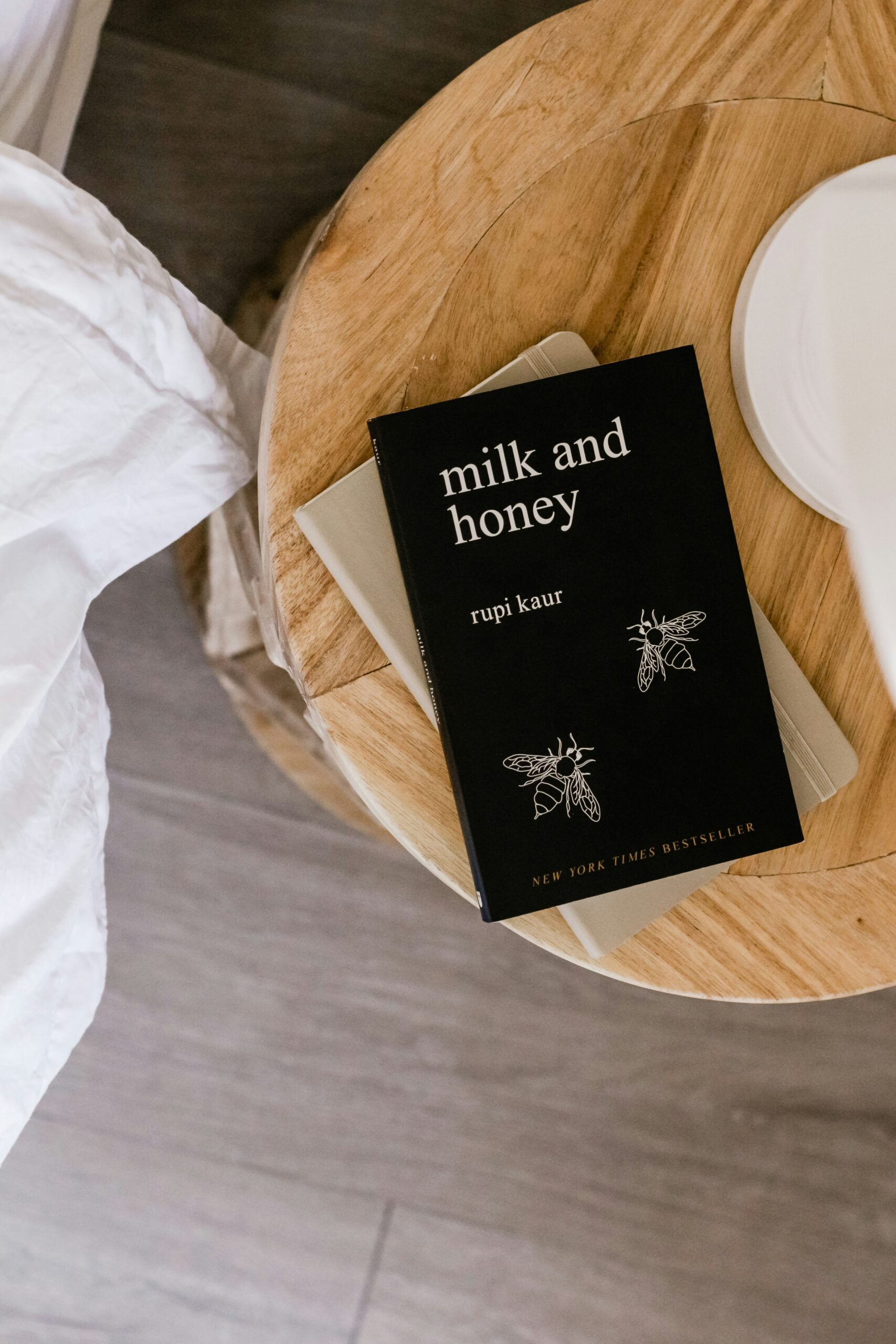

Comments +